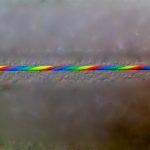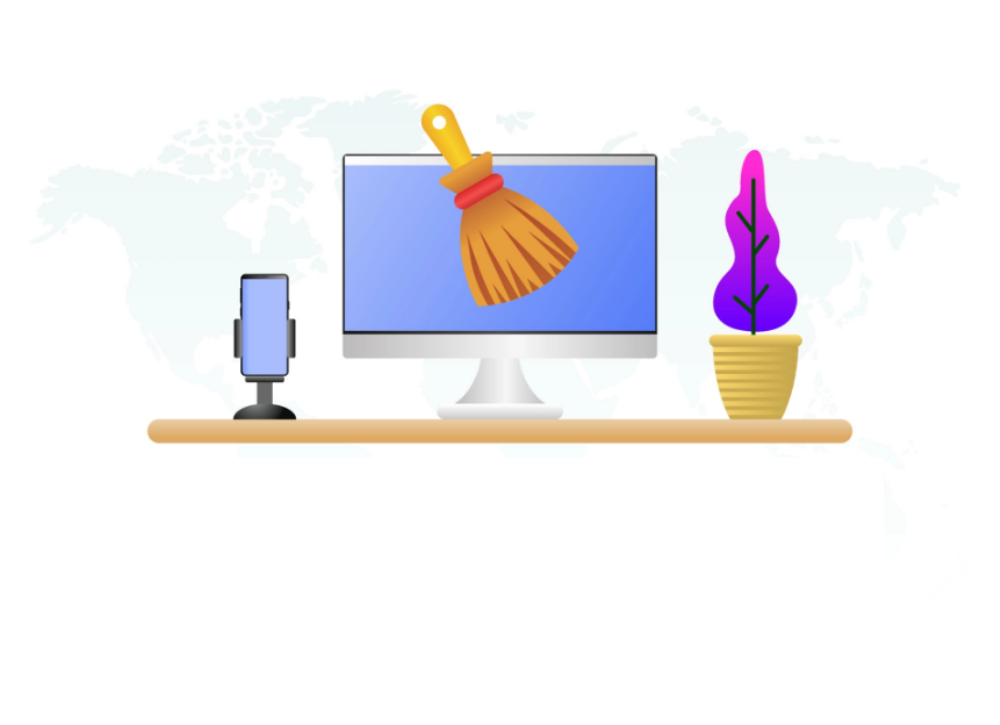
In computer operating systems, surely we have all heard of Disk Cleanup and Disk Formatting. Yes, these two terms are usually used by users to make their computer performance faster. However, it turns out that disk clean up and disk formatting themselves are very much different and do not have the same function.
There are many problems that can slow down your computer, even the not-so-important junk files can slow down the system if there are a lot of them. If you’re running the Windows operating system on your computer whether it’s Windows 7, Windows 8, or 8.1. Pay attention to these things before cleaning up your junk files to avoid any regret.
The disk clean up
The process of disk clean up is a built-in tool contained in an operating system that functions to clean junk files (cache) on the user’s device. The Recycle Bin itself is an example of disk clean up, but there is one more disk clean up tool that can detect and delete caches from the user’s device.
For Windows operating system users, you can perform a disk clean up by opening the disk clean up software from the Start Menu. After that, a new window will appear showing the options for the disk clean up.
The disk formatting
Meanwhile, disk formatting is a built-in tool that functions to permanently delete all data contained in one memory partition. Usually, this disk formatting occurs when Windows users right-click on a disk and press the ‘Format’ button.
One more thing you need to know is, that in performing disk formatting, all data and files on the disk partition will be deleted. So if there are important files on the partition, those files will also be deleted. This is what makes disk formatting different from disk clean up.